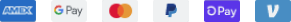In the intricate world of 3D printing and designing, precision is paramount. Despite the advanced technology and robust software support available today, certain prevalent mistakes can significantly hinder the quality and efficiency of your 3D printing projects. This blog aims to shed light on some common pitfalls in the 3D printing process, particularly highlighting issues that are often overlooked or underestimated by enthusiasts and professionals alike in India. By understanding and avoiding these errors, you can ensure higher quality prints, reduce material wastage, and streamline your design to production workflow. Join us as we explore essential tips and strategies to refine your 3D printing practices.
Overlooking Material Specifications
One of the most critical yet frequently overlooked aspects of 3D printing is understanding and adhering to material specifications. Each printing material, whether PLA, ABS, or more advanced composites, has unique requirements for temperature, printing speed, and environmental conditions. Ignoring these specifications can lead to failed prints, poor surface quality, and even damage to the printer itself. It’s essential for users to thoroughly check the compatibility of the material with their specific printer model, including the optimal temperature settings and speed adjustments, to ensure flawless prints and extend the lifespan of their equipment.
Ignoring Machine Calibration

Proper calibration of your 3D printer is crucial for achieving precise and accurate prints. A common mistake often seen among users, particularly those new to the field, is neglecting regular calibration checks. Misalignment, incorrect bed leveling, or inaccurate extruder settings can lead to significant discrepancies in the final product, ranging from dimensional inaccuracies to poor adhesion and layer alignment. Regularly scheduled calibration, following the manufacturer’s guidelines, ensures that your printer operates at optimal conditions. This not only improves the quality of prints but also reduces the risk of printer malfunctions and material waste.
Common Design Errors in 3D Printing
Designing for 3D printing demands precision and an understanding of the process’s limitations. Common mistakes often undermine the quality and functionality of the final product:
- Inadequate Wall Thickness: Too thin walls can lead to prints that are weak or fail during printing. Ensure each wall meets minimum thickness requirements.
- Unsupported Structures: Overhangs without proper support can droop or collapse. Use support structures wisely in your design.
- Improper Resolution Settings: Setting resolution too high can lead to unnecessarily long print times, while too low can result in poor detail and surface finish.
- Clearance in Assembly Files: It is important to understand the clearances in different 3d printing methods. Clearances differ for different manufacturing technologies and if not added to the assembly files properly it can lead to waste of resources.
Utilizing advanced design software that simulates the printing process can help detect and correct these issues before printing, ensuring optimal structural integrity and function.
Post-Processing Techniques and Their Oversights
Post-processing in 3D printing is as crucial as the printing process itself but often doesn’t receive the attention it deserves. Inadequate cleaning, improper curing, and suboptimal finishing techniques can all detract from the appearance and durability of the final product. Key considerations include:
- Cleaning: Removing support material and smoothing rough edges are essential for aesthetic and functional quality.
- Curing: Especially important for resin-based prints, proper UV light exposure ensures the material fully hardens.
- Finishing: Techniques like sanding, painting, or sealing enhance the visual appeal and can also contribute to structural integrity.
Taking the time to execute these steps carefully can dramatically improve the outcome of your 3D printed projects.
The Perils of Outdated 3D Printing Software
Maintaining up-to-date 3D printing software is crucial for ensuring optimal performance and harnessing the latest technological advancements. Many users make the mistake of neglecting software updates, which can lead to compatibility issues and prevent them from accessing improved functionalities and new features. Additionally, inadequate testing following these updates can result in unresolved integration problems with existing hardware and materials. To maximize the efficiency and capabilities of your 3D printer, it is essential to regularly update and thoroughly test your software. This approach not only enhances your printer’s performance but also ensures that you are utilizing the most advanced and reliable features available in the industry.
Conclusion
Avoiding common mistakes in 3D printing is essential for anyone looking to achieve high-quality results and efficient production processes. By understanding and addressing issues related to material specifications, machine calibration, design flaws, post-processing, and software updates, you can significantly enhance the performance and output of your 3D printing projects. Implementing these best practices will not only improve the durability and appearance of your prints but also extend the lifespan of your equipment. We encourage all 3D printing enthusiasts and professionals to incorporate these insights into their workflows to unlock the full potential of this transformative technology.